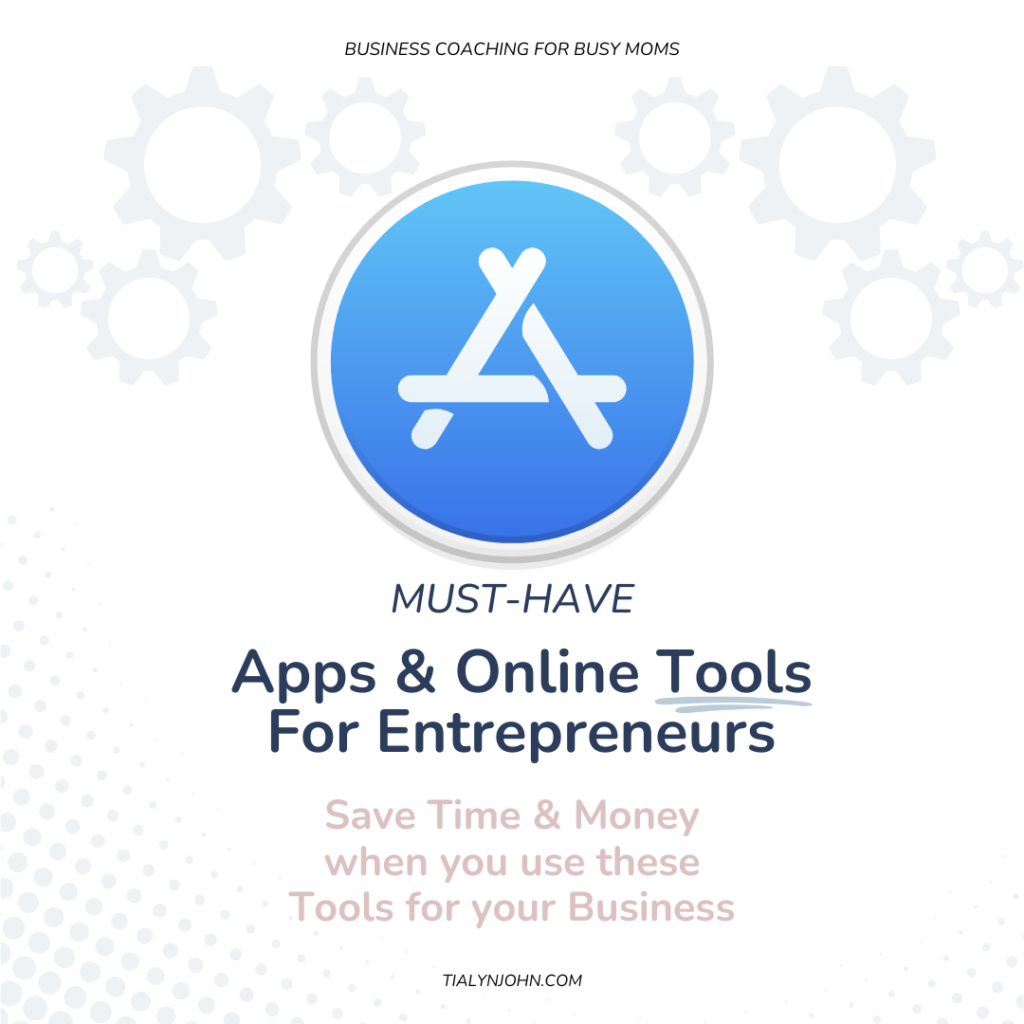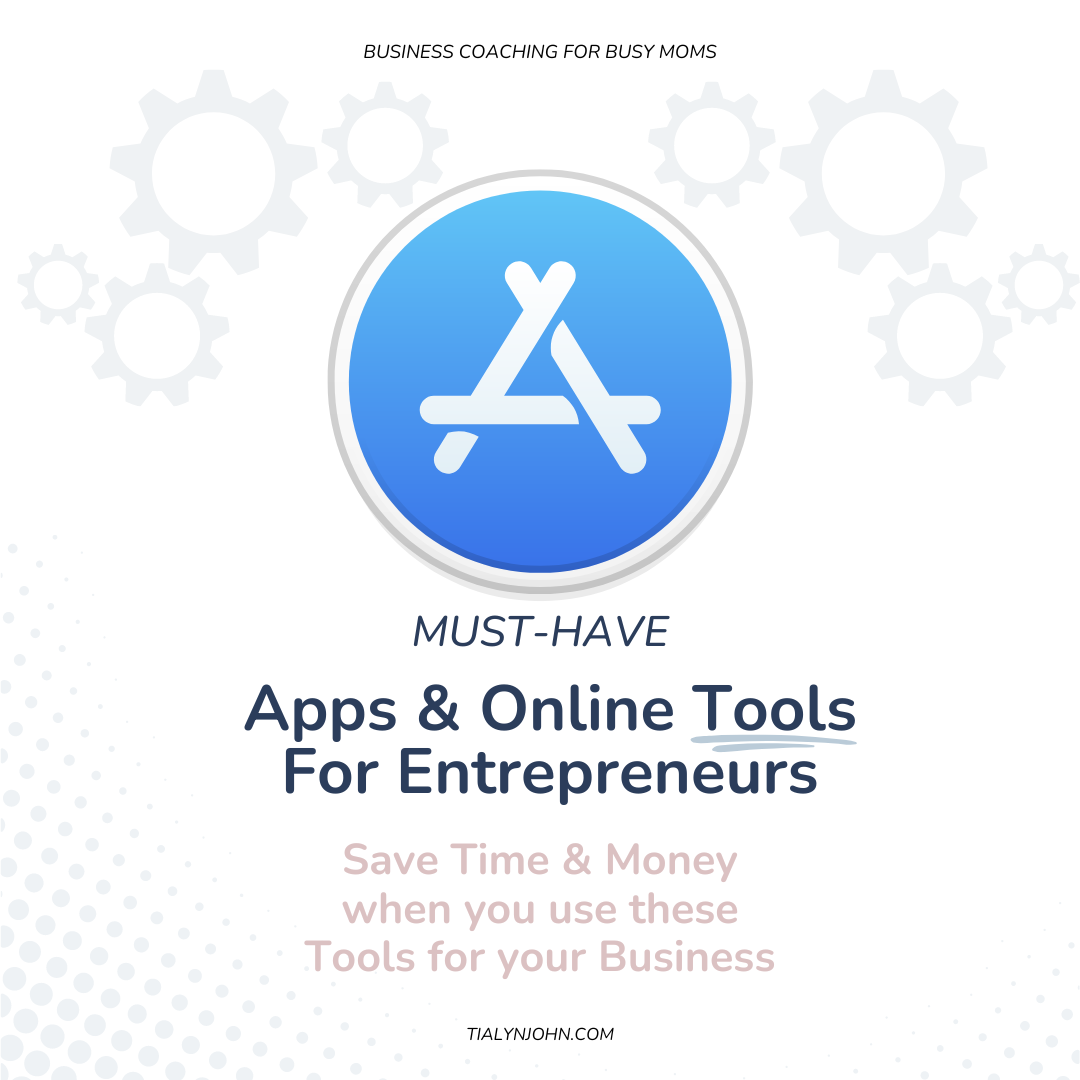If you’re a solopreneur or working with a small team, you know how important it is to have the right tools and apps at your disposal. They can make the difference between a smooth work week or a stressful one. So, let’s explore some of the best online tools and entrepreneur apps that can help you stay on top of your game!
My Favorite Workflow Automation Tools
Automated Social Media Scheduler
SocialBee: This social media scheduler is AMAZING! It lets you connect to every major social platform to schedule posts from one app. My favorite feature is that you can use AI to generate captions! It will also help you create your content pillars while using analytics to determine the best times to post.
Bonus: They keep your analytics from all social accounts in one location, which saves you time, so you do not have to log onto each platform individually. This is hands down one of the best investments if you have multiple social platforms you post to.
Email Automation for your Newsletter Subscribers
Convert Kit: This email automation system provides beautiful email templates and landing pages to capture your audience’s attention. It also has an awesome Creator Network where you can grow your email list by referring each other and meet live monthly. Out of all the email automation platforms I have seen, this one looks to help you grow your audience and has a user-friendly interface.
Best Entrepreneur Apps and Tools for Content Creation
Written Content
Jasper: I love this AI generator to help me get started with my long-form content. The more you guide it the more effective it is. It is way better than starting from a blank screen!
Grammarly: I use this app for anything I write! It helps keep my posts and emails professional. I love that it has a plagiarism check and works in any browser I have open.
ChatGPT: I use this app to help brainstorm content ideas. It is easy to use and free!
Visual Content
Vimeo: is excellent for recording videos and screen recordings. It also doubles as a teleprompter and uses AI to remove dead space and “filler” words within your video, speeding up the editing process.
Canva: I use it for any visuals I create for long and short-form content. I have created templates for every pillar I use on my social accounts. (If you scroll through my Instagram or blog, you will notice that they look pretty branded. You can easily see the structure of specific posts because I use the same template for the same types of posts!)
CapCut: This is a wonderful tool for editing videos from my phone. I use this for my short-form content and love that I can use the free version! Bonus- it includes a teleprompter and voice-over options.
Final Cut Pro: I use this to edit long-form videos. Note: this app is currently only available for Mac users.
Online Tools for Business Management
Bookkeeping Software
Quickbooks: This is my favorite expense and income tax tracking app. It has great automation rules that can categorize your transactions. I love that it keeps an electronic record of my receipts, so I do not need to keep a paper record. It also tracks mileage, which can quickly add up for those of you who do any work-related traveling. (You can SAVE 30% off with my affiliate link if you are looking for software to support the backend of your business.)
Client Relationship Management (CRM)
17 Hats: A CRM is a necessary tool for freelancers or businesses that manage multiple clients consistently. Depending on your industry, you will want to research the best CRM. I have used 17 Hats and Honeybooks, and both were great!
Website Builder
Showit: Not everyone has the budget to hire someone to create a website for them. But the good news is, you do not need deep pockets to have a fabulous website! You can create a website that converts with Showit! I have tried other website platforms, but they did not feel as user-friendly to me as this platform. I have used Showit for years, and I love that you can start with free website templates or purchase higher-end designs. Showit websites make it easy to drag and drop your images and copy. (Use my affiliate link for a free month trial.)